BVC 5 - Product Batch Edit
Product Batch Editing provides the ability to bulk edit products that match a criteria
specified by the store admin.
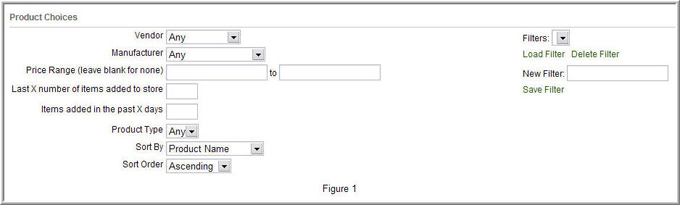
Figure 1 above displays the filtering options that can be defined. These filtering
options can be saved for future use on the right side of the screen. Simply enter
in the “New Filter” field with a unique name and click the “Save Filter Button”.
The next time you use the Product Batch Edit feature, the saved filters will appear
in the “Filters” drop down list. Select this filter and the criteria for batch editing
will automatically update.
Shared choices and Product Properties can also be updated from this screen.
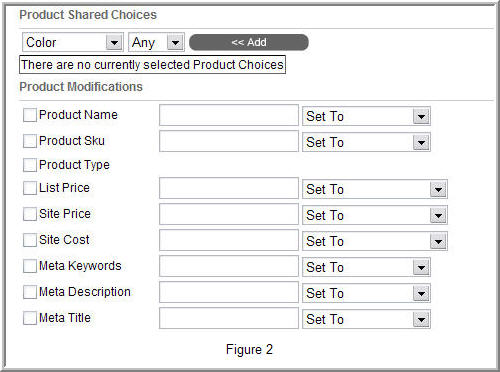
At the bottom of this page, a “Preview” button will display the number of products
that will be updated, along with a preview of the products with the updated properties.
Click the “Save Changes” button to implement the changes.