BVC 5 - Product Types
A Product Type is a "template" for building new products for merchant creation.
Product types consist of a "name" and the "elements" called "type properties" that
make up fields to define a new product.
A Product Type can be changed for any product. Once the Product Type for a product
is changed, the properties for the type will appear on the product page.
In the example below, we’ve created a product and adjusted the Product Type to “Book”.
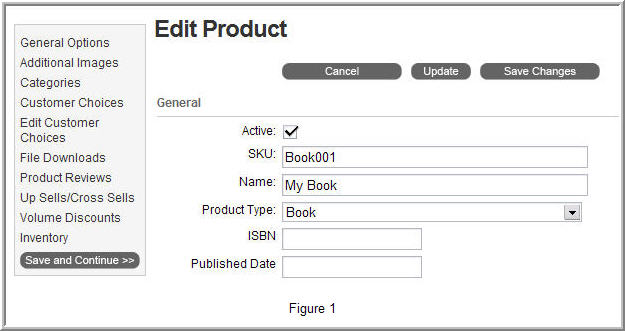
Notice we now have the option to enter in an “ISBN” and “Published Date”. These
two properties are known as “Type Properties”. Type Properties are created under
Catalog > Type Properties and assigned to Product Types.
We’ll now change the Product Type to “Album”.
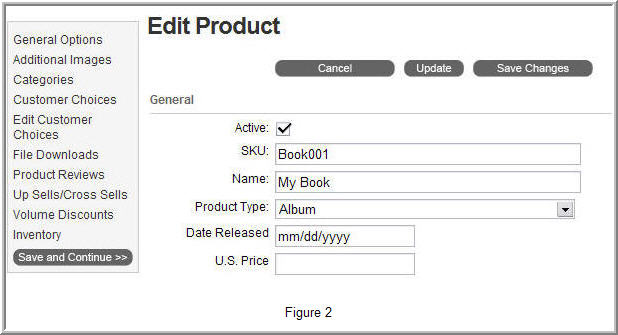
We now have two Type Properties labeled “Date Released” and “U.S. Price”.
Product Types and Type Property associations are created store admin.
Creating a new Product Type requires us to navigate to the Catalog > Product Types
menu.
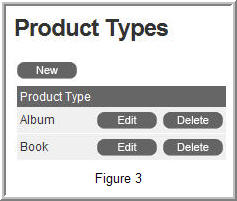
To create a new Product Type, click the "New" button at the top of the page.
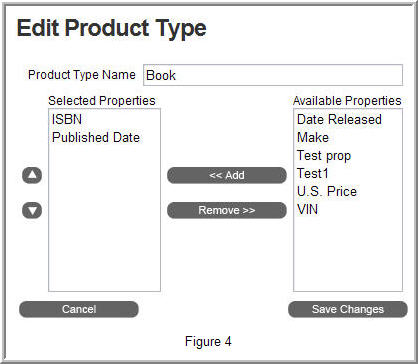
The “Available Properties” list box displays all of the “Type Properties” that have
been created under the Catalog > Type Properties menu. We can assign any of these
properties to our Product Type. As you can see in the picture above, we’ve assigned
“ISBN” and “Published Date” to our “Book” Product Type.