BVC 5 - Reviews to Moderate
The Reviews to Moderate Content Block will let the admin know if there are any reviews
pending moderation. You can turn on or off review moderation under Options > Product
Reviews > Moderate Product Reviews.
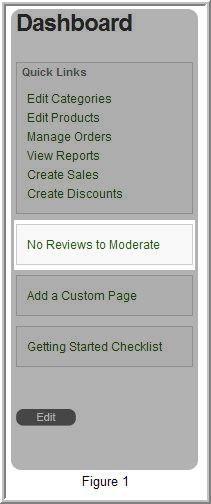
Figure 1 above displays the Reviews to Moderate Content Block on the admin dashboard.
Figure 2 displays the same Content Block with a pending review:
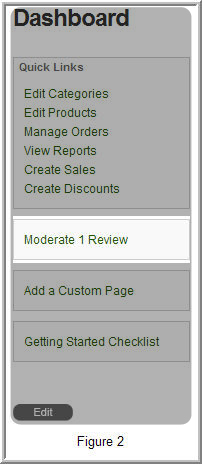
Click the “Moderate Review” link to navigate to the review moderation page. You
can manually access this screen by navigating to Catalog > Reviews.
How to moderate reviews will be discussed later in the manual.